WorkshopData™ Tech
Intuitive and essential repair and maintenance information at your fingertips.

HaynesPro Tech is the cornerstone of our ingenious WorkshopData application. This module contains extensive identification, repair and maintenance information, all at your disposal.
Identification data
The first critical step.
Identifying a vehicle is the critical first step in finding relevant pieces of information. WorkshopData Tech features extensive search methods* such as VRM, KBA, engine code, VIN and type which help you select the correct vehicle. A three-step graphics-based vehicle selection is also available.
| Subject | Features |
|---|---|
 Identification data Identification data |
|
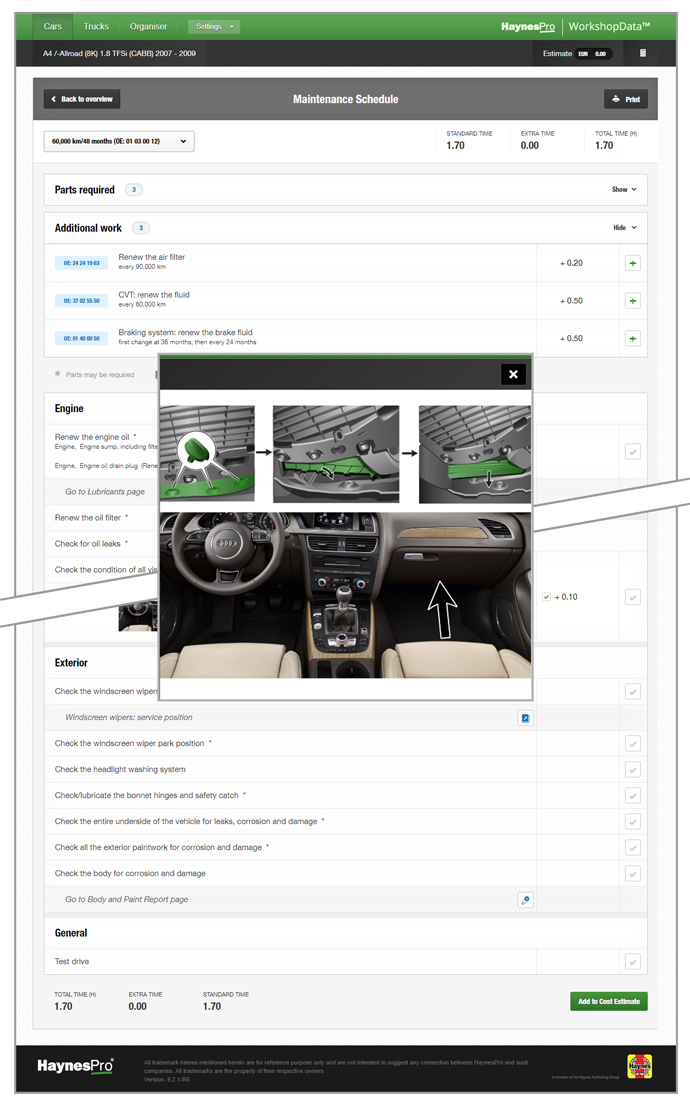
Maintenance
Clear, comprehensive and, above all, helpful.
Identifying a vehicle is the critical first step in finding relevant pieces of information. WorkshopData Tech features extensive search methods* such as VRM, KBA, engine code, VIN and type which help you select the correct vehicle. A three-step graphics-based vehicle selection is also available.
| Subject | Features |
|---|---|
 Identification data Identification data |
|

Adjustment data
‘Comprehensive’ doesn’t begin to describe the extent.
The adjustment data specifications which we provide range from torque settings to cylinder firing order, from idle speed to NOx emissions, and from cooling system cap pressure to rear brake disc thickness.
| subject | features |
|---|---|
 Adjustment data Adjustment data |
|
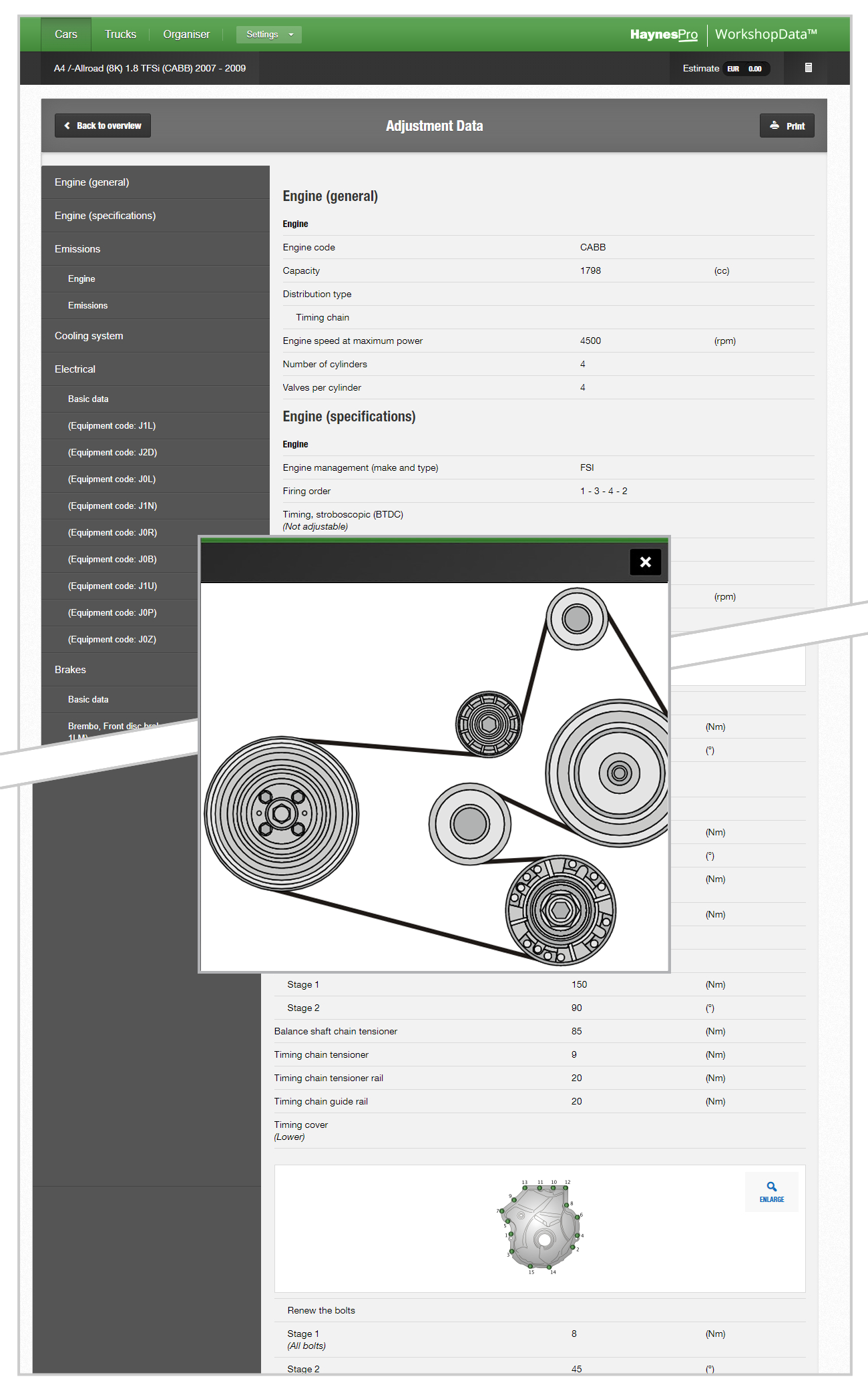
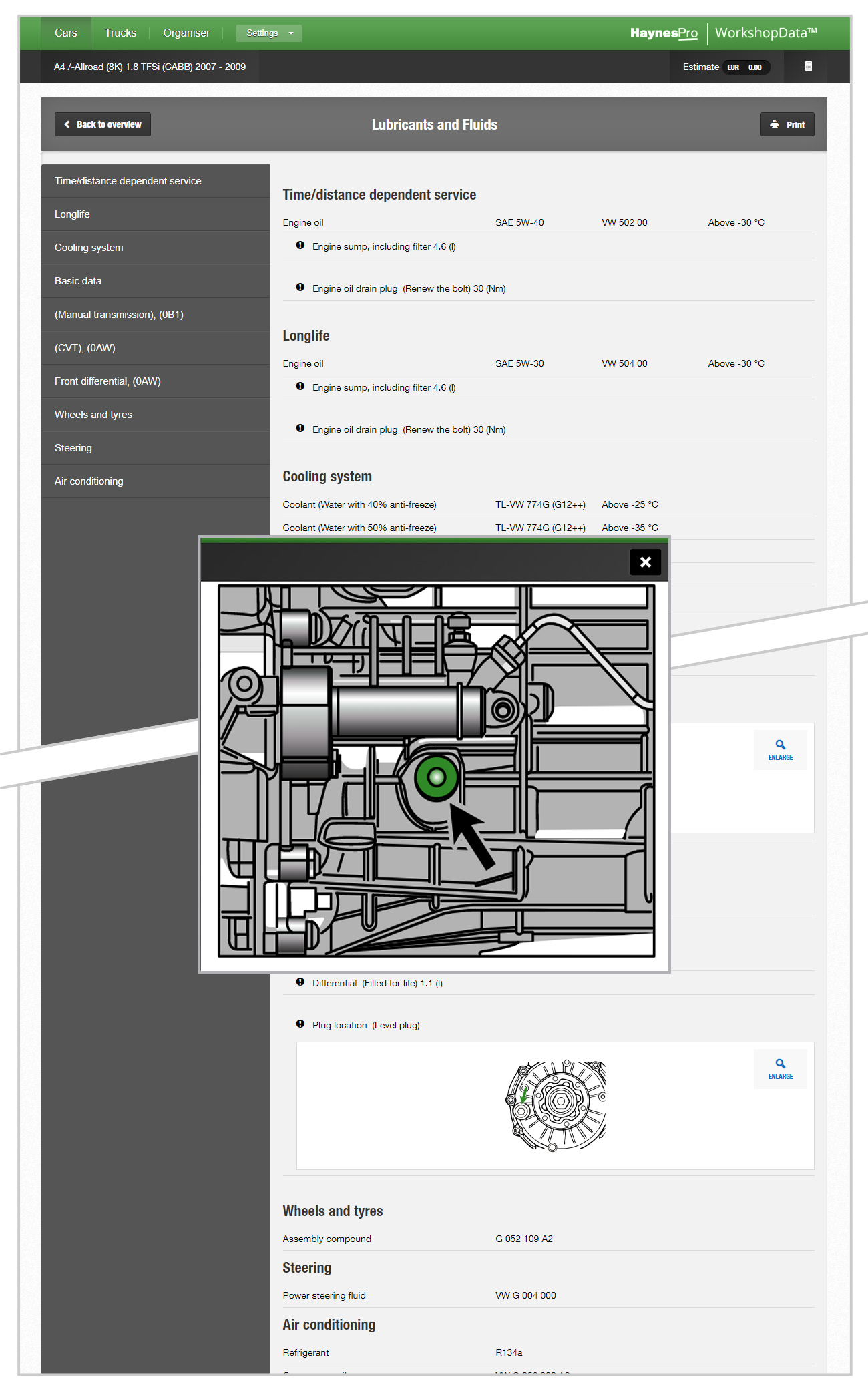
Lubricants and fluids
Technical illustrations showing the location
Again, all conceivable specifications are provided here, conveniently linked to related data for ease of use, and featuring technical illustrations showing the location of filler and drain plugs.
| subject | features |
|---|---|
 Lubricants and fluids Lubricants and fluids |
|
Repair manuals
Detailed, step-by-step instructions.
Tech features detailed, step-by-step repair and service instructions for those tasks which, while being relatively routine, require specific procedures for the selected vehicle. Tech also provides technical illustrations and, where necessary, reference numbers identifying special tools. In this way, Tech helps boost productivity and improve workshop flow.
| subject | features |
|---|---|
 Repair manuals Repair manuals |
|
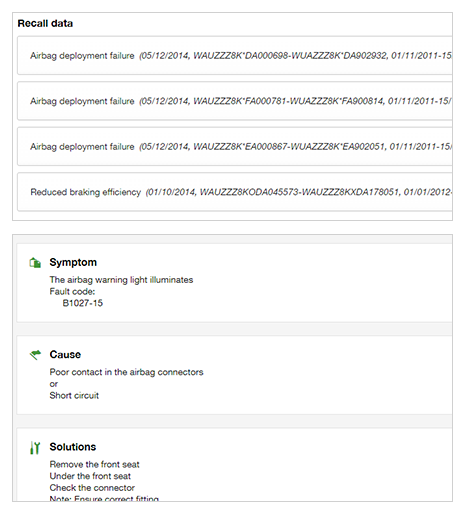
Recalls
Ensure that the vehicle conforms to safety standards.
Helping to ensure that the vehicle conforms to safety standards, HaynesPro Tech also features official OEM recall data.
| subjects | features |
|---|---|
 Recalls Recalls |
|
Repair times
A more realistic timeframe.
HaynesPro expands official repair times to take account of associated tasks, making its data more helpful and relevant in the real world. The module contains numerous included tasks for overlap calculation. By listing follow-up tasks we ensure that no labour times are overlooked. This helps to maximise workshop revenue.
| subject | features |
|---|---|
 Repair times Repair times |
|
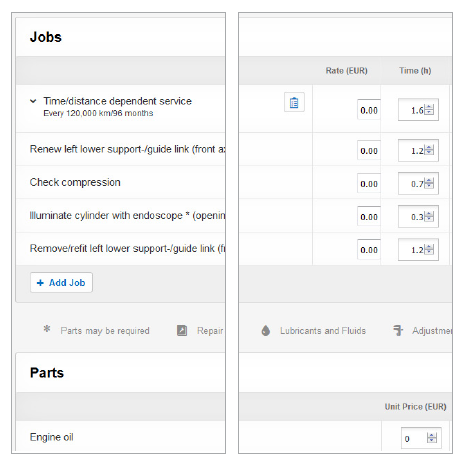
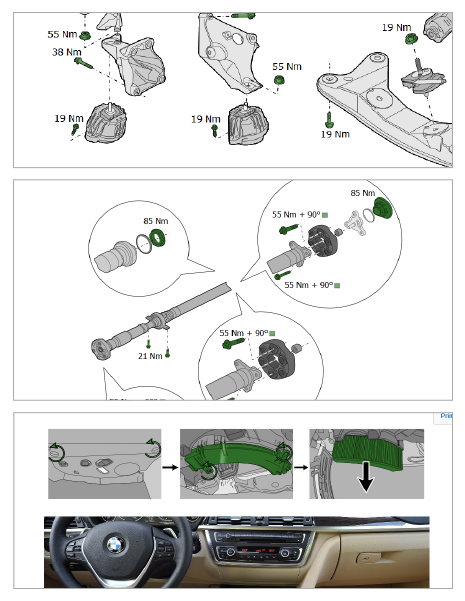
Technical drawings
Over 100,000 high-quality technical drawings.
A picture is worth a thousand words. HaynesPro has over 100,000 high-quality technical drawings in its database. These are bespoke illustrations with featured parts highlighted for ease of identification, and the option to link directly to a shopping cart in a parts catalogue. Torque settings are indicated in the drawing to ensure that the correct torque is used for the specified bolt/nut.
| subject | features |
|---|---|
 Technical Drawings Technical Drawings |
|